Telegram Groups
This article walks you through the steps to create a Telegram Token Gated Access group with Collab.Land's Telegram bot.
How to Create a Token Gated Group on Telegram
Before we begin, you will need a Telegram group. If you do not have one, create one now.
Here's a guide for how to create a Telegram Group.
Setup your Telegram Group
Edit Your Group Settings.
Access your group settings by selecting your group icon in the upper left hand corner of the menu bar.
- Or select the 3 dots and then click "Info".
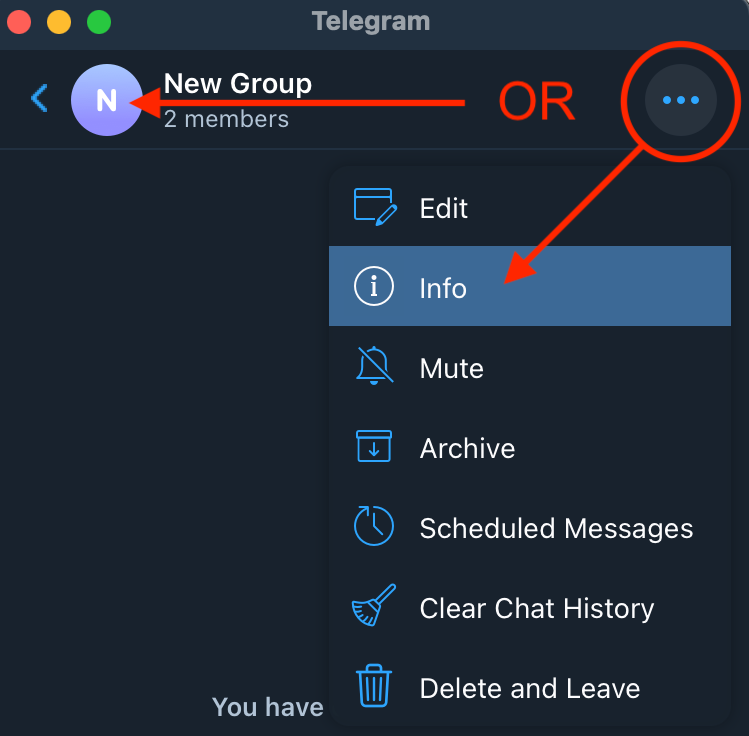
- Click "Edit" to edit the group settings.
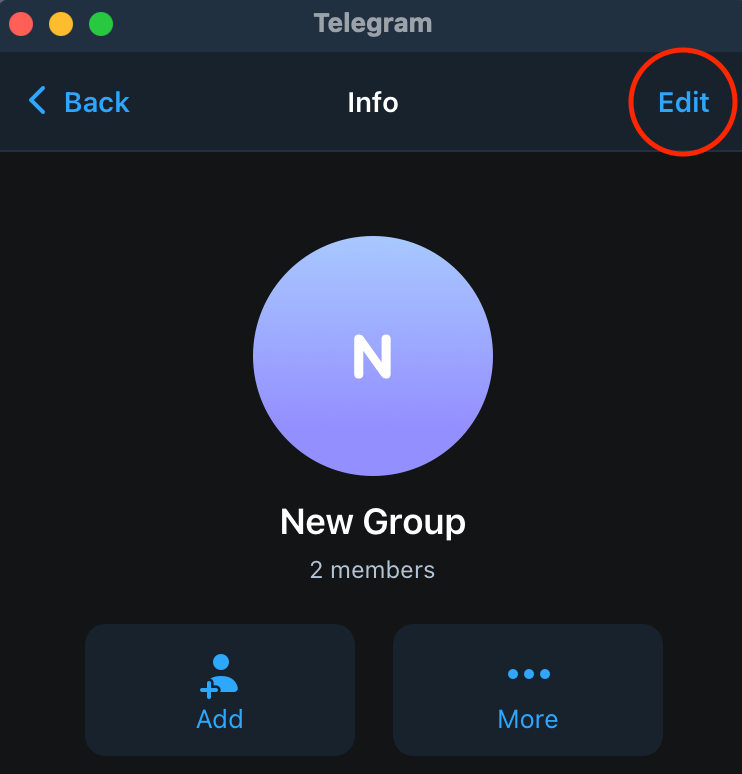
Click on "Chat History for New Members" and select
Visible, click Done to save your changes.- This allows new members who join to view the full message history and will upgrade your group into a supergroup.
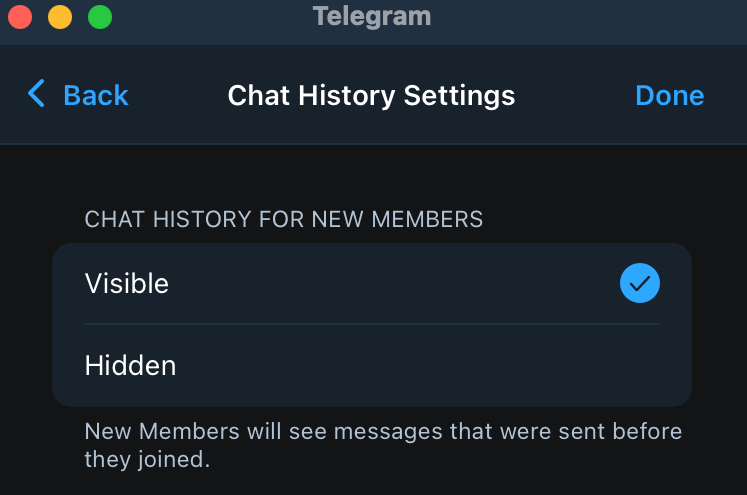
If you don’t enable the chat history before inviting the bot, it will not show in the Dashboard.
To fix:
- Remove the bot from the group.
- Change the "Chat History for New Members" to
Visible. - Add the bot to the group again.
Add the Collab.Land Telegram Bot
You can 1-click invite the @collablandbot bot from the Command Center.
Invite from the Command Center
Go to the Command Center at https://cc.collab.land.
Login with your Telegram account.
Click the "Invite Bot" button to invite the
@collablandbotto your Telegram group.
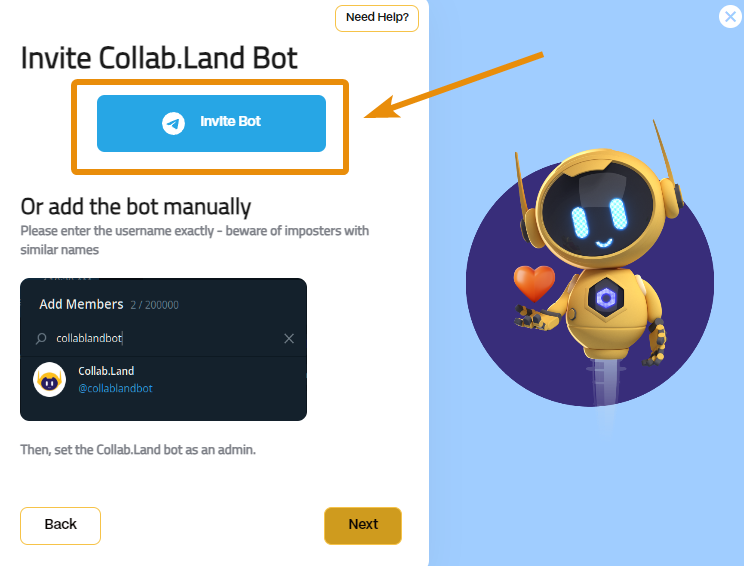
Manual invite
From the group info screen, select "+Add".
In the search bar that opens, type
collablandbot.

Make sure you enter the username exactly. There are many imposters with similar names.
Select the
@collablandbotbot.Click "OK" to add it to the group.
Grant Collab.Land bot Admin Permissions
Collab.Land requires administrator permissions for Telegram groups.
- From the Group Info screen, click "Edit" on the top right corner.
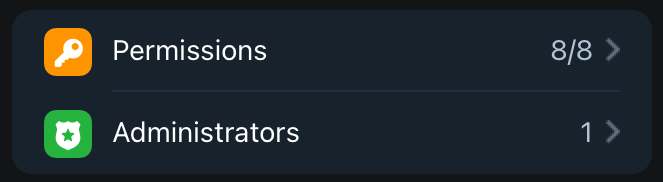
Click on "Administrators"
Click on Add Admin and select the Collab.Land bot.
The bot should have the following permissions enabled:
Ban Users
Invite Users via Link
Once finished click "Done" to save.
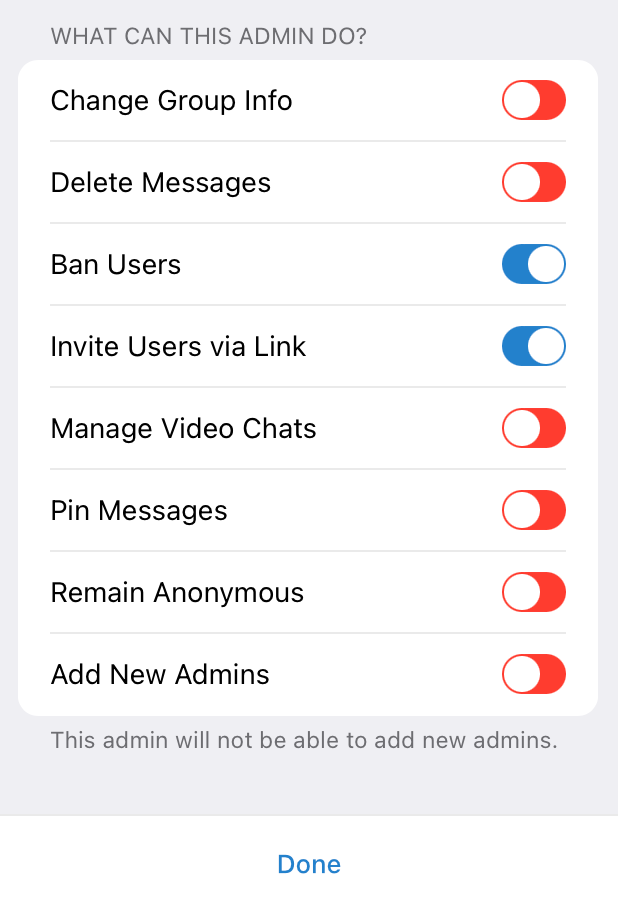
Configure Token Gating Rules for Telegram Group Access
All configuration and management of Collab.Land Token Granted Access is done in the Command Center.
You can edit the Token Granted Access for your group by going directly to the Command Center or sending a direct message to @collablandbot with the /start command and following the "Group Admin (Command Center)" link.